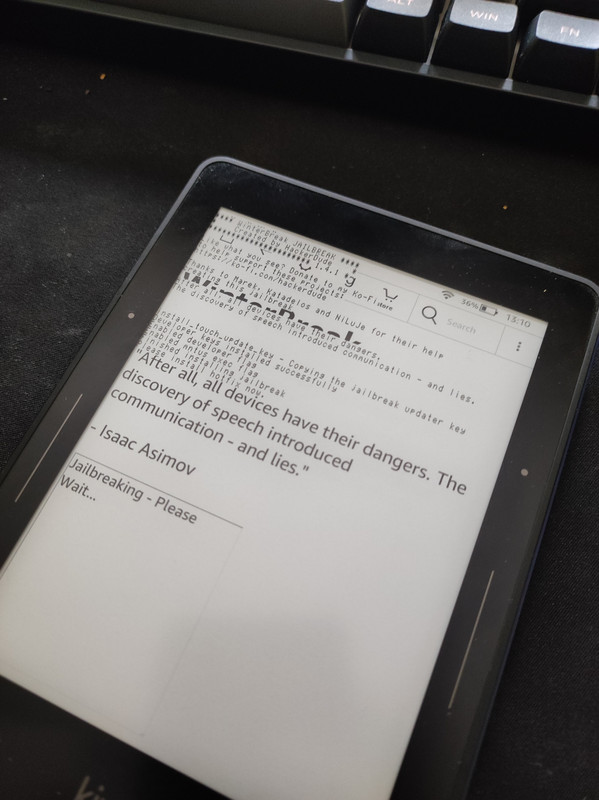i bought a kindle
Hello again!
Two months ago I was browsing used electronics on the interwebs, as I often do and the thought of buying an e-ink device popped into my head.
So I looked at Boox devices. I love that they use android but my budget isn’t capable of even thinking about a pocket sized palma, much less a note device. Then I looked at kobos. Much of the same, cool tech, not really cheap even used. That meant the last option sadly: Big daddy Amazon. This wasn’t actually the first time that I’ve looked up kindles to buy one, I bought a basic 2019 Kindle for my mother around the time when it was recent. That device also was the main reason I even considered getting one myself. As an open-source fanatic, the thought of owning a device of this kind does kind of go against my principles, but when I considered that I probably won’t even touch the kindle store and don’t gain much from connecting to it to the internet, I pushed on in the search for the ideal kindle for me.
The main criteria, as is often the case, was budget. I didn’t want to spend $100 on a device I didn’t know if I would frequently use. So new kindles were out of the question. Luckily, since Amazon basically did to e-readers as what apple did to smartphones, used options were plentiful even in my country. From my usage of my mom’s kindle, I knew I definitely wanted a frontlight. It is not only useful at night, but sometimes the sun shines on a weird angle and the text ends up unreadable. Even real books suffer from this though, but the frontlight largely solves this, hence my requirement of it. As for the thing that is the main feature of the e-reader: the screen. In my experience, the 168ppi e-ink display was fine. You can see the pixels if you look closely, but I’ve for sure had worse exam papers that it is capable of, so it is fine for text based content, manga and comics are out of the question though. So didn’t have major requirements in terms of resolution. As for other features, even though I would consider it irrelevant on a device of this sort, I wanted enough power, so I chose the specs of the 2019 kindle as the baseline. I terms of storage, books take up a magnitude less space than manga, so I was fine even with 2GB, as I didn’t plan to put any audiobooks on it. I thought usb-c would be nice, but that feature was only on the newer kindles out of my budget with no other improvements than it, so it made no sense so pay 50% extra just to ditch micro usb on a device that lasts a week at the least.
With all of these criteria in mind, I scoured used electronic sites looking for the ideal device. I came across a PW2 for around $30 and a PW3 for around $60. I waited for a few days more to see if something else popped up and to think through if I would actually use the thing. Then it presented itself, a Kindle Voyage for $50. I didn’t think about the possibility of a Voyage, I thought they would be rare since they’re older and kind of hard to obtain. But it seemed to fulfill most of my requirements, so I bought it(after much deliberation at like 1am).
- The Voyage in the origami case on the right and the 2019 basic on the right
When it arrived a few days later, I was somewhat surprised. Firstly it arrived with a case, yay! That meant i don’t have to settle for a third-party one from aliexpress. Later on I discovered that the case originally sold for around $50!!! But back to the first impressions. When I was inspecting the device for signs of wear I almost couldn’t find any, it seemed to be new, except for an annoying rattle. I theorized it might be from the loosely mounted power button on the case, but when I took the case of, the rattle remained. So obviously I couldn’t leave an imperfection like that be, since it would drive me crazy, so even though I REALLY didn’t want to take a ’new’ device apart this soon after unpacking it, there just wasn’t a second option. After thinking I thought I broke the tabs on the screw cover I got inside, but not before doing the strangest case removal I’ve ever done. Seriously, pulling the case apart by sliding it, not pulling apart is so weird, I though the I would break the screen for sure. When I finally got inside, the culprit showed himself by falling on me, a magnet with it’s glue missing. The rattling seemed to stop after I glued it back into place. After closing Pandora’s box back up again, I was ready to start reading.
Well almost. I read somewhere that logging in can be bypassed, so I tried it and it worked perfectly. Now I just needed books. Thankfully I amassed a totally legal collection over the years, so I just put the books I was reading from my Mom’s kindle and my phone through calibre.
The reading experience on the kindle voyage is really pleasant. It’s simple for sure, you don’t get a warm light like new kindles but the pixel density is still among the best. Well there’s also the ambient light sensor. I guess it works? It usually works against me though, it wants to ramp up when I’m right under a light and then doesn’t react when I unlock it in total darkness. I read on reddit that it’s supposed to learn, but I’m not sure when that is supposed to happen. Next to the beautiful screen are the capacitive page turn buttons. I think I would still prefer physical buttons, since I really like reading manga on my phone while using the volume buttons as page turn buttons, but the capacitive ones on the voyage do the job just fine in combination with the vibration motors and are good enough to be not pressed accidentally. I was also pleasantly surprised by the battery life. Even though I know how good it usually is on e-readers, I thought a battery that is at least 7 years old would be trash, but it held up fine and with me using it for ~1hr every day it lasted around 3 weeks. I hope I won’t have to replace the battery for while, I don’t want to take it apart again :D. Also the case. It’s possibly the best accessory to a device I own. Elegant, practical, just wish it wasn’t 90’s car interior dark blue.
- Jaibreak install
One thing I found disappointing was Koreader. As a linux user I wanted to like it, but I just found it too complicated. I run airplane mode most of the time when I’m using the kindle, so most of the network related features don’t interest me, I usually bulk move books onto it through calibre so doing it wirelessly is kind of pointless. The only device I read on is the kindle, so progress sync is useless. And to top it all of, I find the the default amazon reader fine, I just set the font to bookerly size 3 and read.